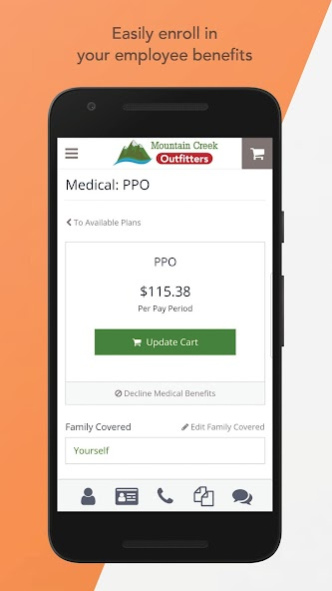PlanSource Mobile 2.0.32
Free Version
Publisher Description
Manage your benefits anytime, anywhere.
If your employer uses the latest version of PlanSource*, you can use this app to easily enroll in benefits, access uploaded insurance cards, access saved contacts and more.
The PlanSource Mobile App provides the same user-friendly experience you get on our mobile website, but there’s no need to remember your login – you can authenticate instantly with your fingerprint, face or PIN.**
Easily complete benefits enrollment and life events:
- Shop for Benefits – Browse available plans, compare, and add your picks to the cart
- Upload Important Documents – Use your phone to quickly submit photos of required documents
- Seamlessly Switch Devices – Start enrolling on your phone and finish later on your computer or vice versa
- Find the Right Plan for You – View personalized recommendations, cost estimates and more
- Click to Chat – Get real-time answers from benefits experts***
Enjoy more convenient access to your benefits year-round:
- Authenticate Effortlessly – Log in with your fingerprint, face or PIN
- Leave Your ID Cards at Home – Securely upload and store insurance cards and send them to providers and dependents
- View Detailed Plan Info – Access plan documents to see what your current benefits cover
- Keep Important Contacts Close – Store benefit-related phone numbers, emails, links and more
Our goal is to give you the best benefits experience possible. If you have any questions, reach out to your employer or contact our team at: https://plansource.com/contact-us/
*Your employer must be using version 3.0 or later to use the PlanSource mobile benefits app.
**Please note: If you need to go through your employer’s single sign-on (SSO) portal to access PlanSource, you may not be able to log into the app at this time. However, you can access our mobile website through your SSO portal.
***If your employer has a live PlanSource contact center.
About PlanSource Mobile
PlanSource Mobile is a free app for Android published in the Office Suites & Tools list of apps, part of Business.
The company that develops PlanSource Mobile is PlanSource. The latest version released by its developer is 2.0.32.
To install PlanSource Mobile on your Android device, just click the green Continue To App button above to start the installation process. The app is listed on our website since 2020-03-24 and was downloaded 0 times. We have already checked if the download link is safe, however for your own protection we recommend that you scan the downloaded app with your antivirus. Your antivirus may detect the PlanSource Mobile as malware as malware if the download link to com.plansource.android2 is broken.
How to install PlanSource Mobile on your Android device:
- Click on the Continue To App button on our website. This will redirect you to Google Play.
- Once the PlanSource Mobile is shown in the Google Play listing of your Android device, you can start its download and installation. Tap on the Install button located below the search bar and to the right of the app icon.
- A pop-up window with the permissions required by PlanSource Mobile will be shown. Click on Accept to continue the process.
- PlanSource Mobile will be downloaded onto your device, displaying a progress. Once the download completes, the installation will start and you'll get a notification after the installation is finished.